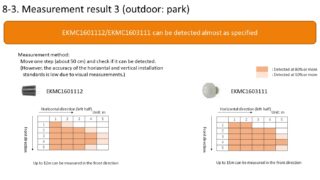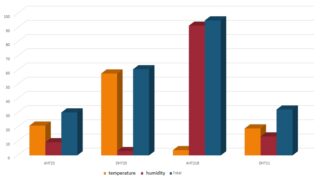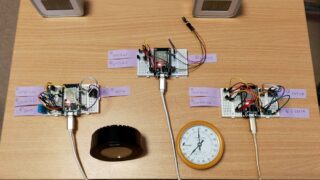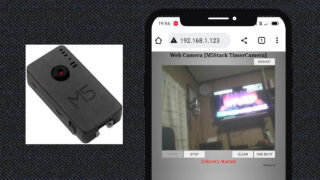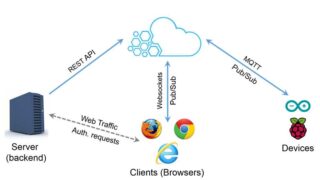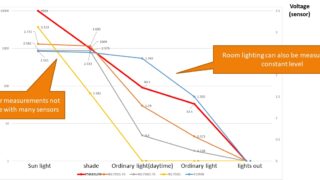 Electronic work
Electronic work Illuminance Sensor Investigation (Electronic work) [Which one should I use? ]
When using ESP32, we investigated which illuminance sensor is good.
I understand the structure of the illuminance sensor, circuit diagrams, electronic work, and programming.
We are confirming whether it can be used for lux measurement using ESP32 and how it can be used for illuminance.